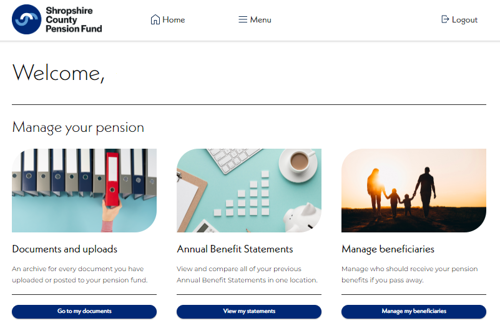Great news! Our new-look member portal is live and ready for you to explore. The portal has had some exciting upgrades:
- Simpler registration and navigation: Getting started and moving around the new system is simpler than ever.
- Improved design: We’ve revamped the layout to make viewing payslips more intuitive.
What to do next
If you’re already registered on ‘My Pension Online’
You need to transfer your account to the new portal. You will only need to do this once.
To do this, go to 'My Pension Online' and please select ‘I currently have an old login and need to transfer my account'.
- Enter your existing username and password and select 'submit'.
- If your account is valid you will be asked to answer your security questions, once completed select 'submit'.
- You will go to a one-time security update page.
Here it explains we need to verify your email address, set up a new password and authenticate yourself.
Choose the 'I understand button and select continue'. - You will now be asked to confirm your email address*.
If this is a work email address, we strongly recommend you change it your personal one. This allows us to stay in touch if your circumstances charge. Once completed select 'confirm email'. - You will be asked to setup a new password, once completed, select 'submit'.
- An email has now been sent to you with a 2-step authentication code which helps to keep your account secure. Remember to check your spam/junk folder.
- Once received input the 6 digit code and select continue
You are now transferred and will be taken to your new dashboard.
New to 'My Pension Online'
- Visit our website, go to ‘My Pension Online’. Select the 'I have not previously registered and would like to create a new account' button.
- Read and accept the use of your personal details and Click ‘Let’s begin’
If you have been supplied with an activation key, please select 'I have an activation key'
Make sure to watch the ‘registration tutorial’, a link to it is on the main login page. - Fill in the required information to set up your new account. Please use a personal email address*. Confirm your details, surname, date of birth and national insurance number. The details you enter must match what we hold on our pension system.
- Verify your email address. If we hold an email for you, you’ll be told to check your email inbox. The link in the email will take you to create a new password. (If we do not hold an email for you then you will be sent an activation code to verify your identity.)
- Create a password and enter the 2-step authentication code which helps to keep your account secure. Your code will be sent to you by email.
- Read the consent message and click ‘Accept and Login’.
*We strongly recommend you use a personal email address as this will ensure we can still contact you if your circumstances change. If you are using a work email address, once logged in may we ask you to go change it under the details and settings section of 'My Pension Online'.
Explore the dashboard:
Familiarise yourself with the new layout and features.
- Check out the main sections like personal details, and document upload.
- Update your details like address or marital status.
- View P60s and payslips.
- Update your beneficiaries.
Enjoy exploring our new portal and if you have any feedback, we’d be happy to hear it!